Voici à quoi ressemble la signature Copernic

Vous avez le code HTML ci-dessous, vous allez devoir changer les éléments en gras :
Vous retrouverez votre photo dans ce dossier.
Vous allez avoir besoin de votre lien d'agenda. Vous n'avez pas encore créé votre lien d'agenda, vous trouverez le tuto ici.
Si vous êtes dans le Pôle Commercial le numéro de téléphone est : 03 57 48 00 81
Pour les autres services le numéro de téléphone est : 03 57 48 00 80
Copier-coller dans un doc et remplacez les éléments en gras
Code HTML signature Copernic :
<table cellpadding="0" cellspacing="0" class="table__StyledTable-sc-1avdl6r-0 jWJRxL" style="vertical-align: -webkit-baseline-middle; font-size: medium; font-family: "Trebuchet MS";"><tbody><tr><td><table cellpadding="0" cellspacing="0" class="table__StyledTable-sc-1avdl6r-0 jWJRxL" style="vertical-align: -webkit-baseline-middle; font-size: medium; font-family: "Trebuchet MS";"><tbody><tr><td style="vertical-align: top;"><table cellpadding="0" cellspacing="0" class="table__StyledTable-sc-1avdl6r-0 jWJRxL" style="vertical-align: -webkit-baseline-middle; font-size: medium; font-family: "Trebuchet MS";"><tbody><tr><td class="template1__ImageContainer-sc-nmby7a-0 hSusix" style="text-align: center;"><img src="https://www.agence-copernic.fr/hubfs/00.%20Site%20Copernic%202023/Signature%202023/Siganture%202023%20-%20Fanny.png" role="presentation" width="130" class="image__StyledImage-sc-hupvqm-0 fQKUvi" style="display: block; max-width: 128px;"></td></tr><tr><td height="30"></td></tr><tr><td class="template1__ImageContainer-sc-nmby7a-0 hSusix" style="text-align: center;"><img src="https://www.agence-copernic.fr/hubfs/00.%20Site%20Copernic%202023/Logos/Logos%20Copernic/Logo%20Copernic.png" role="presentation" width="130" class="image__StyledImage-sc-hupvqm-0 fQKUvi" style="display: block; max-width: 130px;"></td></tr></tbody></table></td><td width="46"><div></div></td><td style="padding: 0px; vertical-align: middle;"><h2 color="#32325A" class="name__NameContainer-sc-1m457h3-0 hkyYrA" style="margin: 0px; font-size: 18px; color: rgb(50, 50, 90); font-weight: 600;"><span>Fanny</span><span> </span><span>Bonhaure</span></h2><p color="#32325A" font-size="medium" class="job-title__Container-sc-1hmtp73-0 iJcqpv" style="margin: 0px; color: rgb(50, 50, 90); font-size: 14px; line-height: 22px;"><span>Directrice marketing et communication</span></p><table cellpadding="0" cellspacing="0" class="table__StyledTable-sc-1avdl6r-0 jWJRxL" style="width: 100%; vertical-align: -webkit-baseline-middle; font-size: medium; font-family: "Trebuchet MS";"><tbody><tr><td height="30"></td></tr><tr><td color="#69D3F3" direction="horizontal" width="auto" height="1" class="color-divider__Divider-sc-1h38qjv-0 dcKmvZ" style="width: 100%; border-bottom: 1px solid rgb(105, 211, 243); border-left: none; display: block;"></td></tr><tr><td height="30"></td></tr></tbody></table><table cellpadding="0" cellspacing="0" class="table__StyledTable-sc-1avdl6r-0 jWJRxL" style="vertical-align: -webkit-baseline-middle; font-size: medium; font-family: "Trebuchet MS";"><tbody><tr height="25" style="vertical-align: middle;"><td width="30" style="vertical-align: middle;"><table cellpadding="0" cellspacing="0" class="table__StyledTable-sc-1avdl6r-0 jWJRxL" style="vertical-align: -webkit-baseline-middle; font-size: medium; font-family: "Trebuchet MS";"><tbody><tr><td style="vertical-align: bottom;"><span color="#69D3F3" width="11" class="contact-info__IconWrapper-sc-mmkjr6-1 hBHfIp" style="display: inline-block; background-color: rgb(105, 211, 243);"><img src="https://cdn2.hubspot.net/hubfs/53/tools/email-signature-generator/icons/phone-icon-2x.png" color="#69D3F3" alt="mobilePhone" width="13" class="contact-info__ContactLabelIcon-sc-mmkjr6-0 dGVIJx" style="display: block; background-color: rgb(105, 211, 243);"></span></td></tr></tbody></table></td><td style="padding: 0px; color: rgb(50, 50, 90);"><a href="tel:03 57 48 00 80" color="#32325A" class="contact-info__ExternalLink-sc-mmkjr6-2 bibcmr" style="text-decoration: none; color: rgb(50, 50, 90); font-size: 12px;"><span>03 57 48 00 80</span></a></td></tr><tr height="25" style="vertical-align: middle;"><td width="30" style="vertical-align: middle;"><table cellpadding="0" cellspacing="0" class="table__StyledTable-sc-1avdl6r-0 jWJRxL" style="vertical-align: -webkit-baseline-middle; font-size: medium; font-family: "Trebuchet MS";"><tbody><tr><td style="vertical-align: bottom;"><span color="#69D3F3" width="11" class="contact-info__IconWrapper-sc-mmkjr6-1 hBHfIp" style="display: inline-block; background-color: rgb(105, 211, 243);"><img src="https://cdn2.hubspot.net/hubfs/53/tools/email-signature-generator/icons/email-icon-2x.png" color="#69D3F3" alt="emailAddress" width="13" class="contact-info__ContactLabelIcon-sc-mmkjr6-0 dGVIJx" style="display: block; background-color: rgb(105, 211, 243);"></span></td></tr></tbody></table></td><td style="padding: 0px;"><a href="mailto:fanny@agence-copernic.fr" color="#32325A" class="contact-info__ExternalLink-sc-mmkjr6-2 bibcmr" style="text-decoration: none; color: rgb(50, 50, 90); font-size: 12px;"><span>fanny@agence-copernic.fr</span></a></td></tr><tr height="25" style="vertical-align: middle;"><td width="30" style="vertical-align: middle;"><table cellpadding="0" cellspacing="0" class="table__StyledTable-sc-1avdl6r-0 jWJRxL" style="vertical-align: -webkit-baseline-middle; font-size: medium; font-family: "Trebuchet MS";"><tbody><tr><td style="vertical-align: bottom;"><span color="#69D3F3" width="11" class="contact-info__IconWrapper-sc-mmkjr6-1 hBHfIp" style="display: inline-block; background-color: rgb(105, 211, 243);"><img src="https://cdn2.hubspot.net/hubfs/53/tools/email-signature-generator/icons/link-icon-2x.png" color="#69D3F3" alt="website" width="13" class="contact-info__ContactLabelIcon-sc-mmkjr6-0 dGVIJx" style="display: block; background-color: rgb(105, 211, 243);"></span></td></tr></tbody></table></td><td style="padding: 0px;"><a href="//www.agence-copernic.fr" color="#32325A" class="contact-info__ExternalLink-sc-mmkjr6-2 bibcmr" style="text-decoration: none; color: rgb(50, 50, 90); font-size: 12px;"><span>www.agence-copernic.fr</span></a></td></tr><tr height="25" style="vertical-align: middle;"><td width="30" style="vertical-align: middle;"><table cellpadding="0" cellspacing="0" class="table__StyledTable-sc-1avdl6r-0 jWJRxL" style="vertical-align: -webkit-baseline-middle; font-size: medium; font-family: "Trebuchet MS";"><tbody><tr><td style="vertical-align: bottom;"><span color="#69D3F3" width="11" class="contact-info__IconWrapper-sc-mmkjr6-1 hBHfIp" style="display: inline-block; background-color: rgb(105, 211, 243);"><img src="https://cdn2.hubspot.net/hubfs/53/tools/email-signature-generator/icons/address-icon-2x.png" color="#69D3F3" alt="address" width="13" class="contact-info__ContactLabelIcon-sc-mmkjr6-0 dGVIJx" style="display: block; background-color: rgb(105, 211, 243);"></span></td></tr></tbody></table></td><td style="padding: 0px;"><span color="#32325A" class="contact-info__Address-sc-mmkjr6-3 fhjLwd" style="font-size: 12px; color: rgb(50, 50, 90);"><a href="https://www.agence-copernic.fr/meetings/fanny3" color="#232D37" class="sc-gipzik iyhjGb" style="text-decoration: none; color: rgb(35, 45, 55); font-size: 12px;"><span>Prendre rendez-vous</span></span></td></tr></tbody></table><table cellpadding="0" cellspacing="0" class="table__StyledTable-sc-1avdl6r-0 jWJRxL" style="vertical-align: -webkit-baseline-middle; font-size: medium; font-family: "Trebuchet MS";"><tbody><tr><td height="30"></td></tr></tbody></table></td></tr></tbody></table></td></tr></tbody></table>
Ajouter la signature à HubSpot
- Copier - coller ce code HTML dans un doc type word afin de changer les éléments en gras
- Copier-coller votre code à jour dans la signature Hubspot
- Paramètres > Général > Email > Modifier la signature électronique.
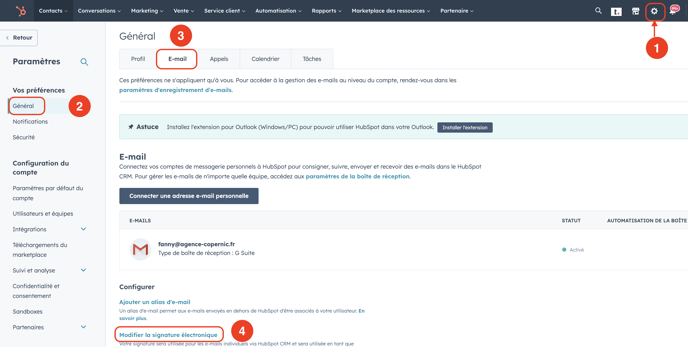
b. Copier - coller votre code dans la partie HTML
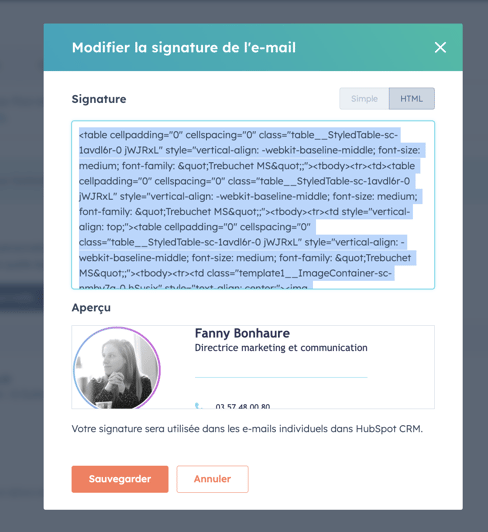
Vous avez l'aperçu de votre signature, vérifiez que tout est correct et cliquez sur sauvegarder
Ajouter la signature à Gmail
(Si vous avez une méthode plus simple, je suis preneuse 😅)
- Envoyez-vous un mail via le CRM HubSpot
Allez dans le CRM HubSpot dans Contact > contact et recherchez votre fiche contact et cliquez dessus, ensuite vous entrez dans votre fiche contact et vous pouvez vous envoyer un mail.
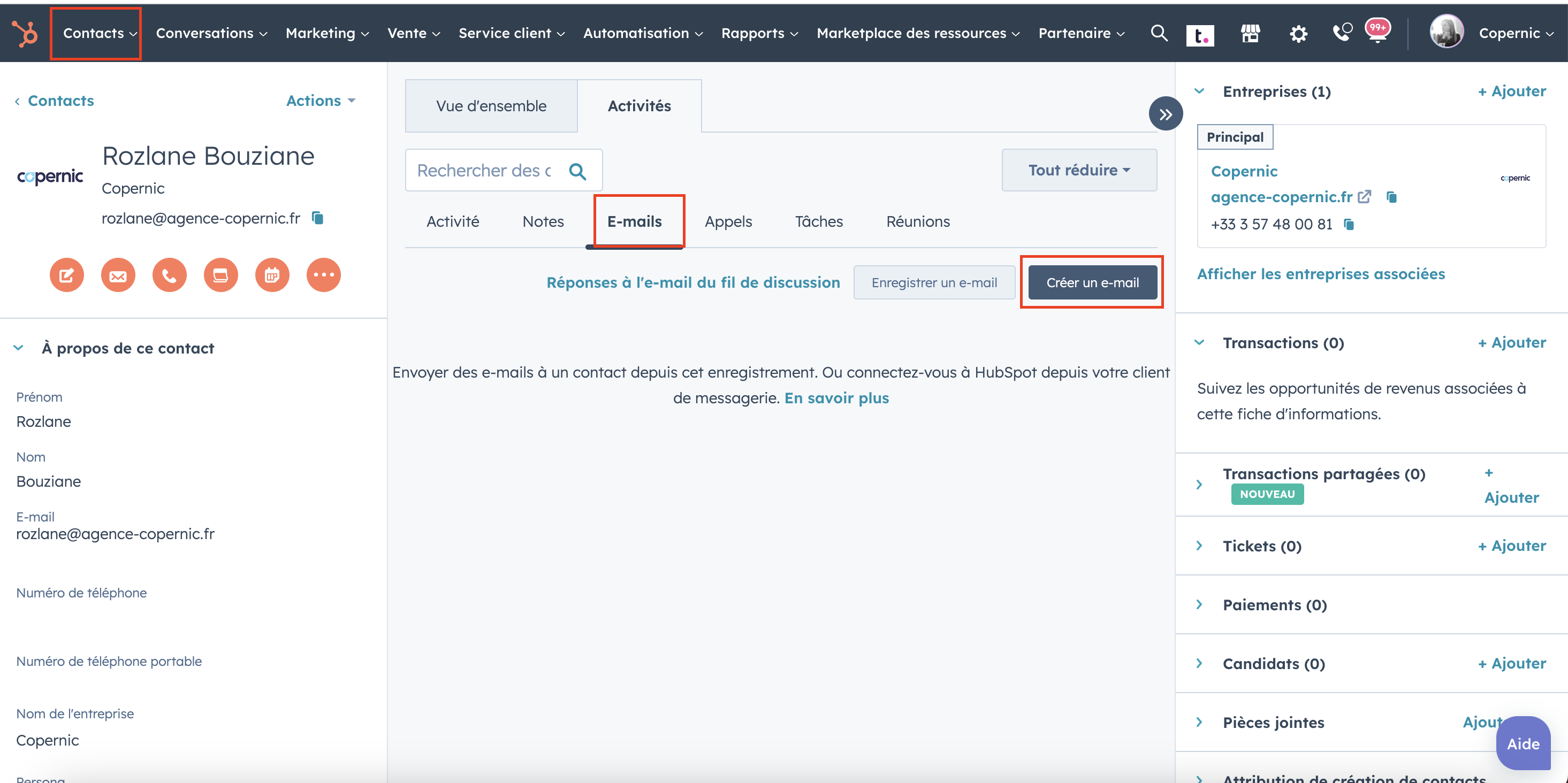
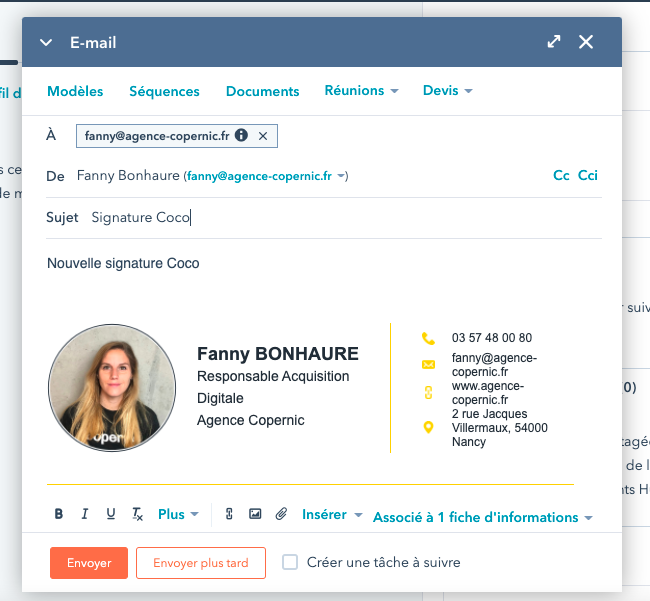
2. Dans Gmail, copier - coller votre nouvelle signature que vous vous êtes envoyée
3. Allez dans paramètres > affichez tous les paramètres > Général
Allez en bas de page jusqu'à la partie Signature. Vous pouvez créer votre nouvelle signature en collant dans le cadre la signature.
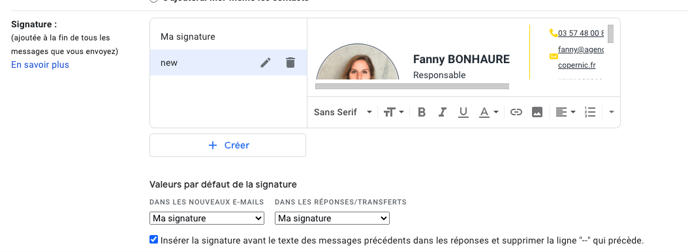
Paramètrez également les valeurs par défaut de la signature 👆
Et n'oubliez pas de cliquer sur "Enregistrer les modifications" en bas de page
Voilà, votre nouvelle signature Copernic